# keyframes
keyframes
- 建立两个或以上关键帧,每一个关键帧都描述了动画元素在给定的时间点上应该如何渲染。
| 值 | 含义 |
|---|---|
| from | 0% |
| to | 100% |
| 50% | 执行到一半的时间节点 |
# 组合属性
animation
- animation是组合属性
animation: roll 2s 0s linear forwards infinite running;
1
| 属性 | 效果 | 值 |
|---|---|---|
| animation-name | 应用的关键帧的名字 | none /【 [0-9a-zA-Z-_]+ 】 |
| animation-delay | 动画开始执行的时间长度 | 1s, 20ms |
| animation-direction | 动画执行顺序以及循环动作设定 | normal / alternate / reverse / alternate-reverse |
| animation-duration | 动画周期的时长 | 1s, 15s / 10s, 30s, 230ms |
| animation-iteration-count | 动画重复运行次数 | infinite【无限循环】 / 1【默认】 |
| animation-play-state | 定义一个动画是否运行或者暂停,恢复时会从暂停位置继续 | running / paused |
| animation-timing-function | 定义CSS动画在每一动画周期中执行的节奏 | ease / ease-in / ease-out / ease-in-out / linear / steps(4, end) / cubic-bezier(0.1, 0.7, 1.0, 0.1) / step-start / step-end |
| animation-fill-mode | 动画在执行之前和之后如何将样式应用于其目标。 | none / forwards / backwards / both |
animation-direction
<body>
<div id="container">
<div id="ball"></div>
</div>
<style>
#container {
position: relative;
width: 200px;
height: 500px;
background-color: rgb(118, 144, 233);
overflow: hidden;
}
#ball {
width: 100px;
height: 100px;
margin-left: 50%;
transform: translate(-50%, 0);
background-color: #fff;
border-radius: 50px;
animation-name: jump;
animation-delay: 1s;
animation-duration: 3s;
animation-direction: alternate;
animation-iteration-count: infinite;
}
@keyframes jump {
0% {
margin-top: 0%;
}
100% {
margin-top: 400px;
}
}
</style>
</body>
1
2
3
4
5
6
7
8
9
10
11
12
13
14
15
16
17
18
19
20
21
22
23
24
25
26
27
28
29
30
31
32
33
34
35
36
37
2
3
4
5
6
7
8
9
10
11
12
13
14
15
16
17
18
19
20
21
22
23
24
25
26
27
28
29
30
31
32
33
34
35
36
37
- 动画

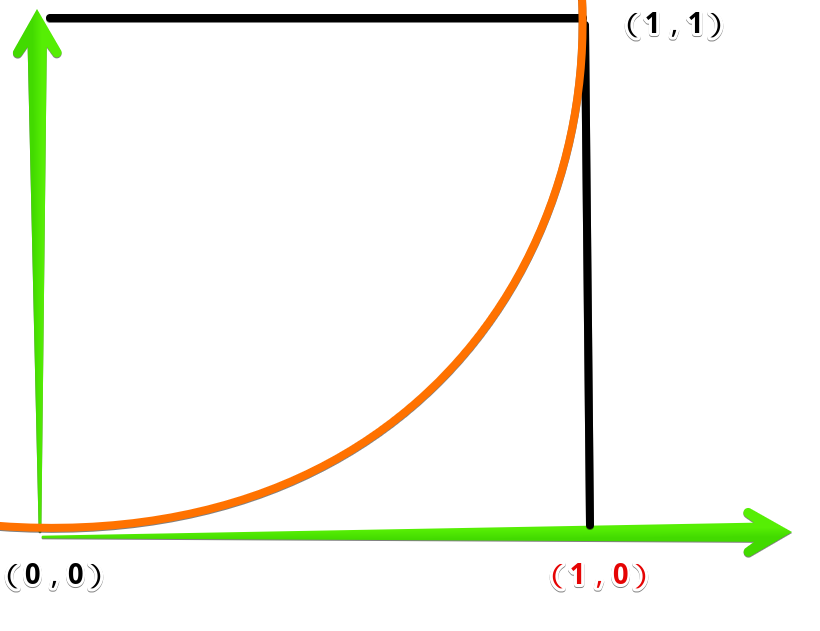 * 效果:
* 效果: