# 关键概念
- 作用域:变量生效的范围。ES6以前只有
全局作用域和函数作用域,ES6以后出现块级作用域(let/const)。 - 活动对象:函数执行会创造
活动对象,指定该函数可以访问的变量 - 作用域链:活动对象上找不到变量,就会向
函数的定义位置外层查找词法作用域、动态作用域概念
- 闭包(重要):作用域链 + 垃圾回收机制 = 闭包。
闭包可以
打破js作用域链查找规则,是实现很多高级功能的重要手段 ( 模块化、react hook )
# 作用域
- ES6以前没块级作用域
var arr = [{}, {}, {}, {}]; for (var i = 0; i < arr.length; i++) { arr[i].fn = function() { console.log(i) }; } for (var j = 0; j < arr.length; j++) { arr[j].fn(); } /****************** 相当于 ***********************/ var arr = [{}, {}, {}, {}]; var i = 0; for (; i < arr.length; i++) { arr[i].fn = function() { console.log(i) }; } // i === 4; for (var j = 0; j < arr.length; j++) { arr[j].fn(); }1
2
3
4
5
6
7
8
9
10
11
12
13
14
15
16
17
18
19
20
21
22 - ES6有块级作用域
const arr = [{}, {}, {}, {}]; for (let i = 0; i < arr.length; i++) { arr[i].fn = function() { console.log(i) }; } for (let j = 0; j < arr.length; j++) { arr[j].fn(); }1
2
3
4
5
6
7
8
9
# 作用域链
- 活动对象:函数执行会创造
活动对象,指定该函数可以访问的变量/** * { * a: , * b: , * } */ function fn1() { console.log(a); // 看报错 const a = 1; const b = a + 1; } fn1();1
2
3
4
5
6
7
8
9
10
11
12
13
14 - 作用域链:活动对象上找不到变量,就会向
函数的定义位置外层查找词法作用域、动态作用域概念
var a = 0; const b = 1; const fn1 = () => { const c = 2; const fn2 = () => { const d = 3; console.log(a + b + c + d); } return fn2; } const fn3 = fn1(); console.dir(fn3);1
2
3
4
5
6
7
8
9
10
11
12
13
14
15
16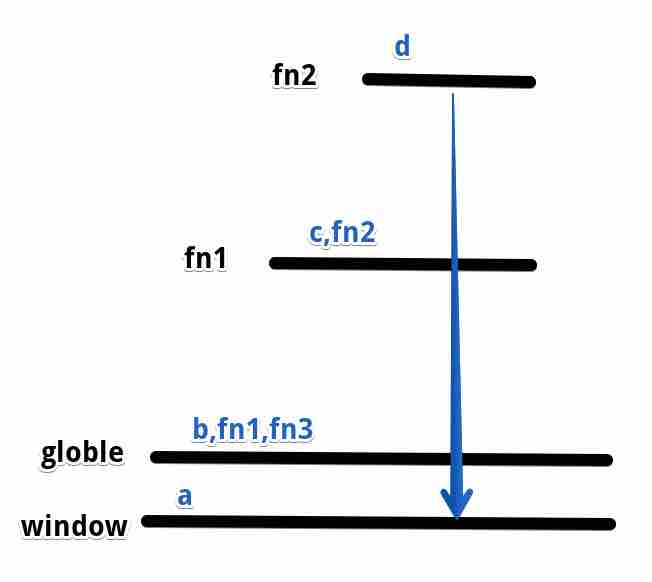
# 动态作用域 vs 词法作用域
const a = 1;
const fn1 = () => console.log(a);
const fn2 = () => {
const a = 2;
fn1();
}
fn2();
1
2
3
4
5
6
7
8
2
3
4
5
6
7
8
# 闭包(重要)
- 垃圾回收机制(标记清除法)
js每过一段时间会清除标记为0的变量,全局变量、window不会被清除。
var a = 0;
const b = 1;
const fn1 = () => {
const c = 2;
const cc = 200;
const fn2 = () => {
const d = 3;
console.log(a + b + c + d); // a b c d 标记 + 1
}
return fn2;
}
const fn3 = fn1(); // fn2标记 + 1
console.dir(fn3);
1
2
3
4
5
6
7
8
9
10
11
12
13
14
15
16
17
2
3
4
5
6
7
8
9
10
11
12
13
14
15
16
17
- 闭包 = 垃圾回收机制 + 作用域链
闭包可以
打破js作用域链查找规则,是实现很多高级功能的重要手段 ( 模块化、react hook )
const fn1 = () => {
let a = 1;
return () => a++;
};
const fn2 = () => {
const b = 100;
const fn3 = fn1();
console.log(fn3() + b);
console.log(fn3() + b);
console.log(fn3() + b);
};
fn2();
1
2
3
4
5
6
7
8
9
10
11
12
2
3
4
5
6
7
8
9
10
11
12
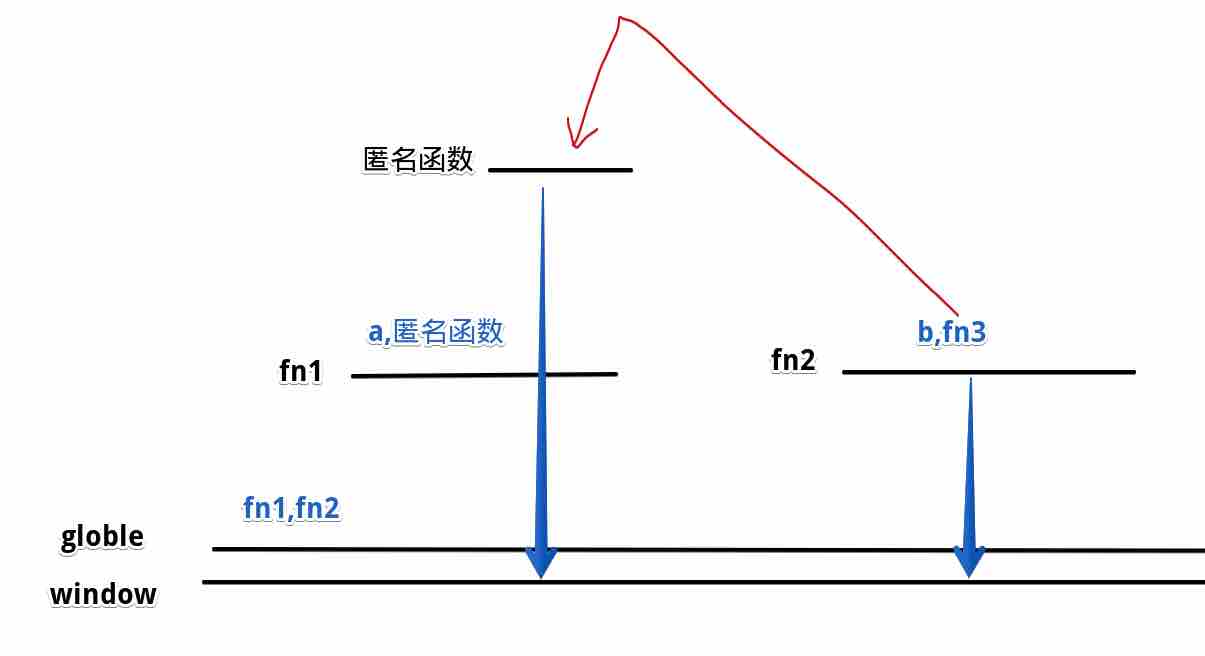
# 模块化
- require原理:模块包装成函数 + 闭包
const path = require("path"); const path = require("fs"); const _require = (src) => { const _module = { exports: {} }; _exports = _module.exports; const code = fs.readFileSync(path.join(__dirname, src)); eval(code); return _module.exports; }1
2
3
4
5
6
7
8
9
10
11
12 - 使用测试
// a.js let a = { val: 1 }; const add = () => a.val++; const show = () => console.log(a.val); // module.exports = { show, add } _module.exports = { show, add }1
2
3
4
5
6
7// b.js const path = require("path"); const fs = require("fs"); const _require = (src) => { const _module = { exports: {} }; _exports = _module.exports; const code = fs.readFileSync(path.join(__dirname, src)).toString(); eval(code); return _module.exports; } /* --------------------------------------------------------------------- */ // const { show, add } = require("./a.js"); const { show, add } = _require("./a.js"); add(); add(); add(); show();1
2
3
4
5
6
7
8
9
10
11
12
13
14
15
16
17
18
19
20
21
# 其他相关算法、知识点
- 防抖
<body> <input type="text" id="ipt1"> <input type="text" id="ipt2"> <script> const debounce = (fn, sleep = 1000) => { let timer; return (...args) => { if (timer) clearTimeout(timer); timer = setTimeout(() => { fn(...args); timer = null; }, sleep) } } const request1 = e => console.log(`发送网络请求: ${e.target.value}`); const request2 = debounce(request1, 500); ipt1.addEventListener("input", request1); ipt2.addEventListener("input", request2); </script> </body>1
2
3
4
5
6
7
8
9
10
11
12
13
14
15
16
17
18
19
20
21 - 节流
<body> <button id="btn1">抢</button> <button id="btn2">抢</button> <script> const throttle = (fn, sleep = 1000) => { let disabled = false; let timer; return (...args) => { if (!disabled) { disabled = true; return fn(...args); } if (timer) return; timer = setTimeout(() => { disabled = false; timer = null; }, sleep); } } const request1 = e => console.log(`抢红包`); const request2 = throttle(request1, 2000); btn1.addEventListener("click", request1); btn2.addEventListener("click", request2); </script> </body>1
2
3
4
5
6
7
8
9
10
11
12
13
14
15
16
17
18
19
20
21
22
23
24
25
26 - 无限累加器
const f1 = sum(1, 2, 3); console.log(f1.getValue()); // 6 const f2 = sum(1)(2, 3); console.log(f2.getValue()); // 6 const f3 = sum(1)(2)(3)(4); console.log(f3.getValue()); // 101
2
3
4
5
6
7
8 - 科里化转换器
// 科里化转换器 const fn1 = (a, b, c, d) => { return a + b + c + d; } const fn2 = curry(fn1); console.log(fn2(1)(2, 3)(4)); // 10 console.log(fn2(1, 2)(3)(4)); // 10 console.log(fn2(1)(2)(3, 4)); // 10 console.log(fn2(1, 2, 3, 4)); // 101
2
3
4
5
6
7
8
9
10 - 调度器
// 两种解决方案:同步执行和异步执行 const runner = scheduler(); const fn1 = () => console.log("fn1"); const fn2 = () => console.log("fn2"); const fn3 = () => console.log("fn3"); // 执行fn1,等待1s,执行fn2,等待1s,执行fn3 runner .run(fn1) .wait(1000) .run(fn2) .wait(1000) .run(fn3) console.log("同步代码");1
2
3
4
5
6
7
8
9
10
11
12
13
14
15
16
# react hook
- react执行过程:
1. jsx
2. webpack编译成js
3. 执行js生成虚拟DOM
4. 编译虚拟DOM生成HTML节点
5. 替换掉根节点
- class组件转换成function组件的难点:
状态保存class Comp extends React.Component { state = { a: 1 }; add = () => this.setState({a: this.state.a + 1}); render() { return ( <div> <span>{ this.state.a }</span> <button onClick={this.add}>+1</button> </div> ) } }1
2
3
4
5
6
7
8
9
10
11
12// error const Comp = () => { let a = 1; const add = () => a++; return ( <div> <span>{ a }</span> <button onClick={add}>+1</button> </div> ) }1
2
3
4
5
6
7
8
9
10
11 - 所以出现了hook
// ok const Comp = () => { const [ a, setA ] = useState(0); return ( <div> <span>{ a }</span> <button onClick={() => setA(a + 1)}>+1</button> </div> ) }1
2
3
4
5
6
7
8
9
10 - hook原理:闭包 + 链表
- 初始化
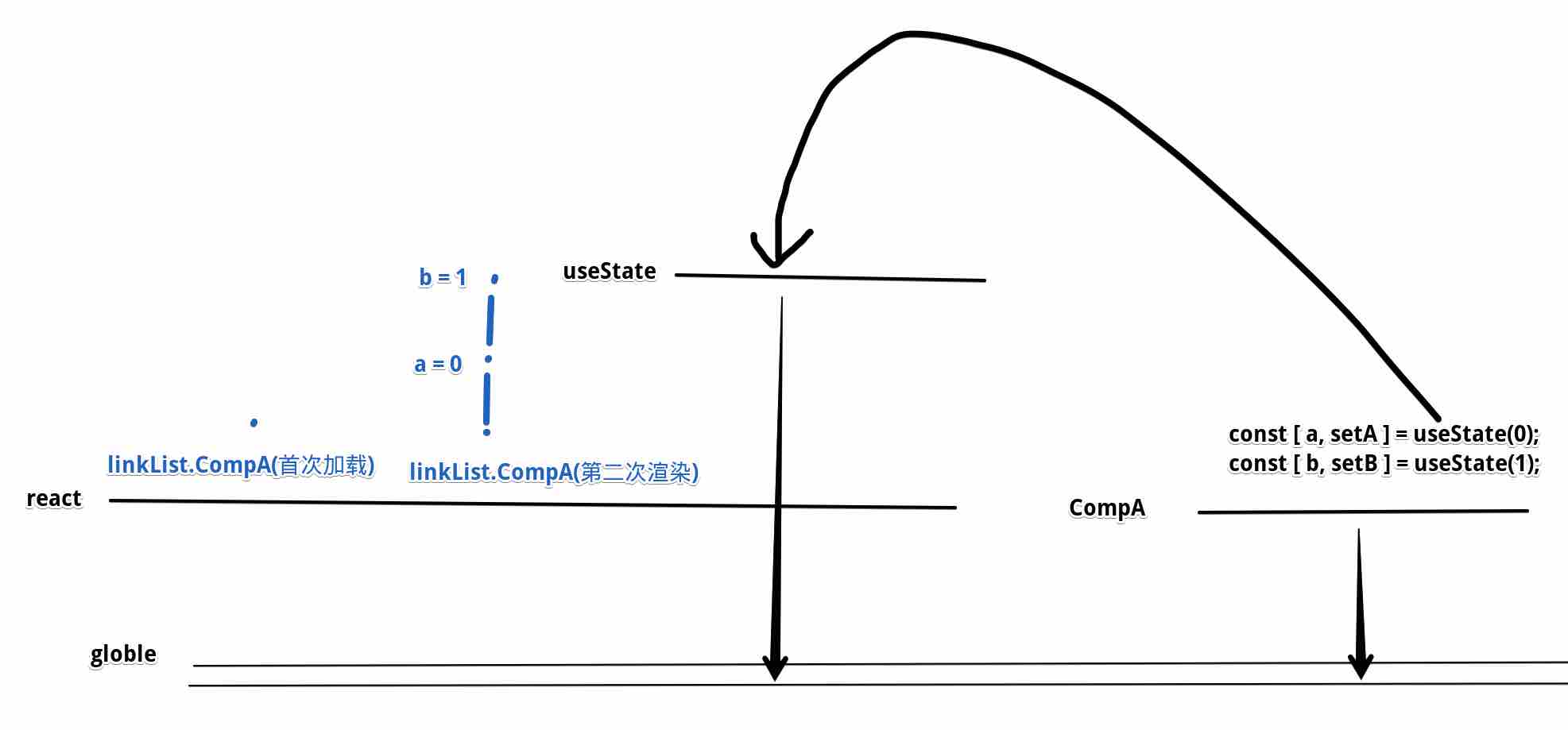
- 更新
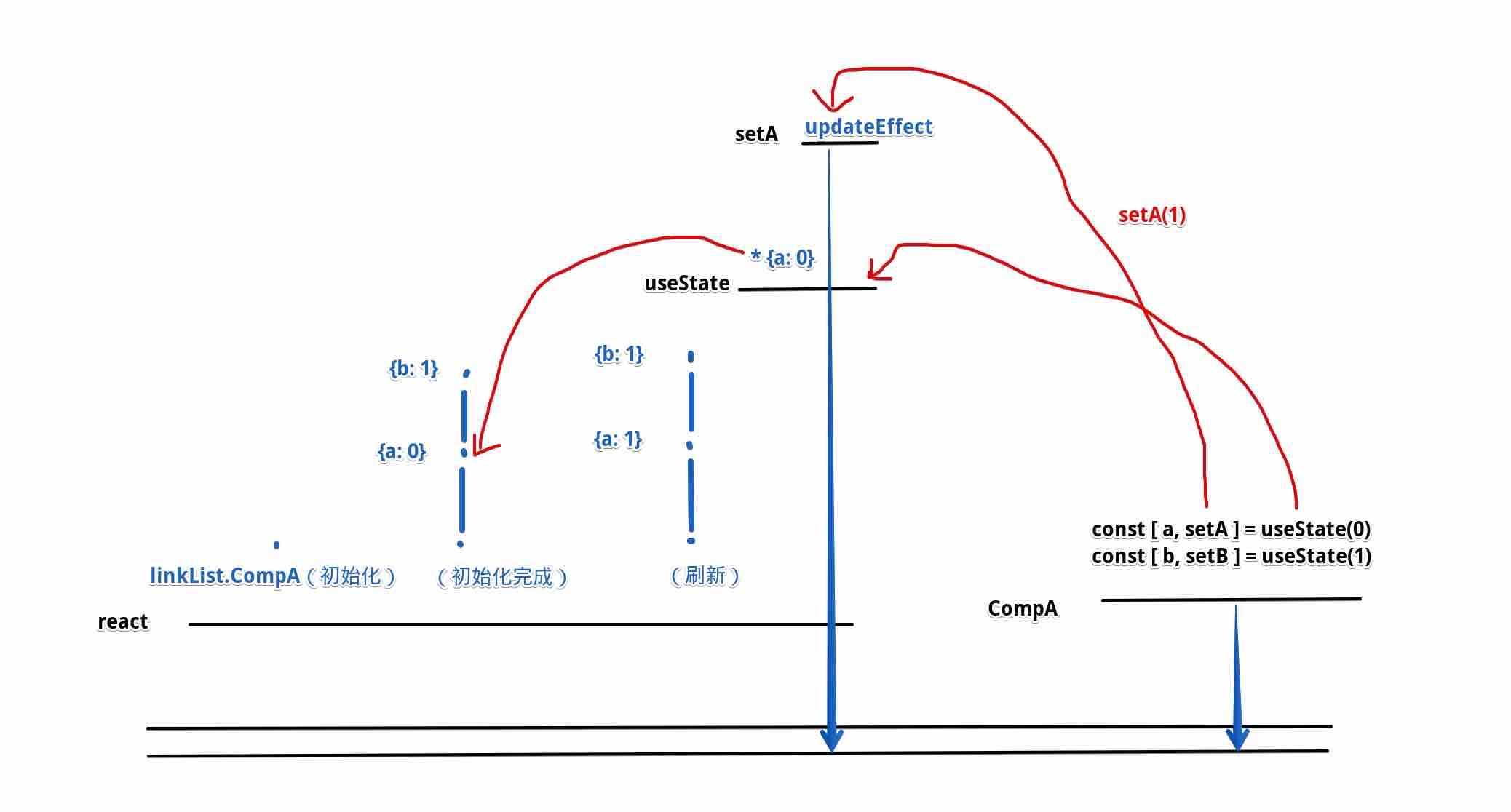
- 初始化
# 注意点
- react状态链表和hook顺序一一对应,所以不能在判断条件里面定义hook,会打乱hook读取状态的顺序。
if (a > 0) { useEffect(() => {xxx}); }1
2
3 - react函数式组件是完全刷新重新执行,所以手动addEventListener需要在useEffect里面控制执行次数并且清除EventListener
import React, { useEffect, useState } from 'react'; const App = () => { const [ p, setP ] = useState({x: 0, y: 0}); const getMouseP = e => { console.log('---'); const {x, y} = e; setP({x, y}); } // window.addEventListener("click", getMouseP); useEffect(() => { window.addEventListener("click", getMouseP); return () => window.removeEventListener("click", getMouseP); }, []); return ( <> <div>x: {p.x}</div> <div>y: {p.y}</div> </> ); } export default App;1
2
3
4
5
6
7
8
9
10
11
12
13
14
15
16
17
18
19
20
21
22
23
24 - React hook setA更新的并不是变量a,而是这一个hook的状态对象,所以在set以后直接拿是拿不到最新的值的
import React, { useState } from 'react'; const App = () => { const [ a, setA ] = useState(0); const getA = () => { setA(a + 1); console.log(a); } return ( <> <div>{a}</div> <button onClick={getA}>getA</button> </> ); } export default App;1
2
3
4
5
6
7
8
9
10
11
12
13
14
15
16
17 - 为保证性能,React是异步更新的
import React, { useState } from 'react'; const App = () => { const [ a, setA ] = useState(2); const [ b, setB ] = useState(2); const [ c, setC ] = useState(2); const change = () => { setA(a + 1); setB(b * 2); setC(c * c); } return ( <> <div>{a}</div> <div>{b}</div> <div>{c}</div> <button onClick={change}>change</button> </> ); } export default App;1
2
3
4
5
6
7
8
9
10
11
12
13
14
15
16
17
18
19
20
21
22
# hook原理实现
- 书写JSX
const Comp = () => {
const [ a, setA ] = useState(0);
const [ b, setB ] = useState(0);
return (
<div>
<div>
<span>{ a }</span>
<button onClick={() => setA(a + 1)}>+1</button>
</div>
<div>
<span>{ b }</span>
<button onClick={() => setB(a * a)}>a的平方</button>
</div>
</div>
)
}
const App = () => (
<div>
<Comp />
<hr />
<Comp />
</div>
)
ReactDOM.render(<App />, document.querySelector('#root'));
1
2
3
4
5
6
7
8
9
10
11
12
13
14
15
16
17
18
19
20
21
22
23
24
25
2
3
4
5
6
7
8
9
10
11
12
13
14
15
16
17
18
19
20
21
22
23
24
25
- 编译成JS
const Comp = () => {
const { useState } = React;
const [a, setA] = useState(0);
const [b, setB] = useState(0);
return (
{
tag: "div",
attrs: {},
children: [
{
tag: "div",
attrs: [],
children: [{
tag: "span",
attrs: {},
children: a,
},
{
tag: "button",
attrs: { "onClick": () => setA(a + 1) },
children: "+1"
}]
},
{
tag: "div",
attrs: {},
children: [
{
tag: "span",
attrs: {},
children: b,
},
{
tag: "button",
attrs: { "onClick": () => setB(a * a) },
children: "a的平方"
},
]
}
]
}
)
}
const App = () => (
{
tag: "div",
attrs: [],
children: [
{
tag: Comp,
attrs: [],
children: ""
},
{
tag: "hr",
attrs: [],
children: ""
},
{
tag: Comp,
attrs: [],
children: ""
},
]
}
)
ReactDOM.render(App, '#root');
1
2
3
4
5
6
7
8
9
10
11
12
13
14
15
16
17
18
19
20
21
22
23
24
25
26
27
28
29
30
31
32
33
34
35
36
37
38
39
40
41
42
43
44
45
46
47
48
49
50
51
52
53
54
55
56
57
58
59
60
61
62
63
64
65
66
67
2
3
4
5
6
7
8
9
10
11
12
13
14
15
16
17
18
19
20
21
22
23
24
25
26
27
28
29
30
31
32
33
34
35
36
37
38
39
40
41
42
43
44
45
46
47
48
49
50
51
52
53
54
55
56
57
58
59
60
61
62
63
64
65
66
67
- React
const React = {
linkLists: {}, // {compA: {next: {val: "", next: xxx}}, compB: {next: {val: "", next: xxx}} }
preNode: null,
compIdx: 0,
compNameStack: [],
initNameStack() {
this.compIdx = 0;
compNameStack = [];
this.preNode = null;
},
get compName() {
return this.compNameStack.join(".");
},
get useState() {
return (val) => {
if (!this.linkLists[this.compName]) {
// 初始化组件
this.preNode = { next: null };
this.linkLists[this.compName] = this.preNode;
} else if (!this.preNode) {
// 再刷新时进入组件
this.preNode = this.linkLists[this.compName];
}
if (this.linkLists[this.compName] && this.preNode.next === null) {
// 初始化这个hook状态
this.preNode.next = { val, next: null };
} else {
// hook有上一个状态值,直接用
val = this.preNode.next.val;
}
const current = this.preNode.next;
const setState = (val) => {
current.val = val;
Promise.resolve().then(ReactDOM.reRender);
}
this.preNode = current;
return [current.val, setState]
}
},
createRoot(comp) {
this.compNameStack = [comp.name];
const root = this.createElement(comp());
this.initNameStack(); // 初始化等待下次刷新
return root;
},
createElement(comp) {
this.compIdx++;
if (typeof comp !== "object") return comp;
const { tag, attrs, children } = comp;
if (typeof tag === "function") {
this.compNameStack.push(`${tag.name}${this.compIdx}`);
const ans = this.createElement(tag(...attrs)); // 子组件
this.compNameStack.pop();
return ans;
} else {
const el = document.createElement(tag);
Object.entries(attrs).forEach(([key, val]) => this.setAttr(el, key, val), React);
if (Array.isArray(children)) { el.prepend(...children.map(item => this.createElement(item))); }
else { el.innerText = children; }
return el;
}
},
setAttr(el, key, val) {
if (key.startsWith("on")) {
el.addEventListener(key.slice(2).toLowerCase(), val);
} else {
el.setAttribute(key, val);
}
},
}
1
2
3
4
5
6
7
8
9
10
11
12
13
14
15
16
17
18
19
20
21
22
23
24
25
26
27
28
29
30
31
32
33
34
35
36
37
38
39
40
41
42
43
44
45
46
47
48
49
50
51
52
53
54
55
56
57
58
59
60
61
62
63
64
65
66
67
68
69
70
2
3
4
5
6
7
8
9
10
11
12
13
14
15
16
17
18
19
20
21
22
23
24
25
26
27
28
29
30
31
32
33
34
35
36
37
38
39
40
41
42
43
44
45
46
47
48
49
50
51
52
53
54
55
56
57
58
59
60
61
62
63
64
65
66
67
68
69
70
- 编译器
const ReactDOM = { el: null, Component: null, get reRender() { return () => this.render(this.Component, this.el); }, render(comp, selector) { const rootEl = typeof selector === "string" ? document.querySelector(selector) : selector; const dom = React.createRoot(comp); rootEl.innerHTML = ""; rootEl.appendChild(dom); this.el = rootEl; this.Component = comp; }, }1
2
3
4
5
6
7
8
9
10
11
12
13
14
15
# 完整代码
const React = {
linkLists: {}, // {compA: {next: {val: "", next: xxx}}, compB: {next: {val: "", next: xxx}} }
preNode: null,
compIdx: 0,
compNameStack: [],
initNameStack() {
this.compIdx = 0;
compNameStack = [];
this.preNode = null;
},
get compName() {
return this.compNameStack.join(".");
},
get useState() {
return (val) => {
if (!this.linkLists[this.compName]) {
// 初始化组件
this.preNode = { next: null };
this.linkLists[this.compName] = this.preNode;
} else if (!this.preNode) {
// 再刷新时进入组件
this.preNode = this.linkLists[this.compName];
}
if (this.linkLists[this.compName] && this.preNode.next === null) {
// 初始化这个hook状态
this.preNode.next = { val, next: null };
} else {
// hook有上一个状态值,直接用
val = this.preNode.next.val;
}
const current = this.preNode.next;
const setState = (val) => {
current.val = val;
Promise.resolve().then(ReactDOM.reRender);
}
this.preNode = current;
return [current.val, setState]
}
},
createRoot(comp) {
this.compNameStack = [comp.name];
const root = this.createElement(comp());
this.initNameStack(); // 初始化等待下次刷新
return root;
},
createElement(comp) {
this.compIdx++;
if (typeof comp !== "object") return comp;
const { tag, attrs, children } = comp;
if (typeof tag === "function") {
this.compNameStack.push(`${tag.name}${this.compIdx}`);
const ans = this.createElement(tag(...attrs)); // 子组件
this.compNameStack.pop();
return ans;
} else {
const el = document.createElement(tag);
Object.entries(attrs).forEach(([key, val]) => this.setAttr(el, key, val), React);
if (Array.isArray(children)) { el.prepend(...children.map(item => this.createElement(item))); }
else { el.innerText = children; }
return el;
}
},
setAttr(el, key, val) {
if (key.startsWith("on")) {
el.addEventListener(key.slice(2).toLowerCase(), val);
} else {
el.setAttribute(key, val);
}
},
}
const ReactDOM = {
el: null,
Component: null,
get reRender() {
return () => this.render(this.Component, this.el);
},
render(comp, selector) {
const rootEl = typeof selector === "string" ? document.querySelector(selector) : selector;
const dom = React.createRoot(comp);
rootEl.innerHTML = "";
rootEl.appendChild(dom);
this.el = rootEl;
this.Component = comp;
},
}
const Comp = () => {
const { useState } = React;
const [a, setA] = useState(0);
const [b, setB] = useState(0);
return (
{
tag: "div",
attrs: {},
children: [
{
tag: "div",
attrs: [],
children: [{
tag: "span",
attrs: {},
children: a,
},
{
tag: "button",
attrs: { "onClick": () => setA(a + 1) },
children: "+1"
}]
},
{
tag: "div",
attrs: {},
children: [
{
tag: "span",
attrs: {},
children: b,
},
{
tag: "button",
attrs: { "onClick": () => setB(a * a) },
children: "a的平方"
},
]
}
]
}
)
}
const App = () => (
{
tag: "div",
attrs: [],
children: [
{
tag: Comp,
attrs: [],
children: ""
},
{
tag: "hr",
attrs: [],
children: ""
},
{
tag: Comp,
attrs: [],
children: ""
},
]
}
)
ReactDOM.render(App, 'body');
1
2
3
4
5
6
7
8
9
10
11
12
13
14
15
16
17
18
19
20
21
22
23
24
25
26
27
28
29
30
31
32
33
34
35
36
37
38
39
40
41
42
43
44
45
46
47
48
49
50
51
52
53
54
55
56
57
58
59
60
61
62
63
64
65
66
67
68
69
70
71
72
73
74
75
76
77
78
79
80
81
82
83
84
85
86
87
88
89
90
91
92
93
94
95
96
97
98
99
100
101
102
103
104
105
106
107
108
109
110
111
112
113
114
115
116
117
118
119
120
121
122
123
124
125
126
127
128
129
130
131
132
133
134
135
136
137
138
139
140
141
142
143
144
145
146
147
148
149
150
151
152
153
154
155
2
3
4
5
6
7
8
9
10
11
12
13
14
15
16
17
18
19
20
21
22
23
24
25
26
27
28
29
30
31
32
33
34
35
36
37
38
39
40
41
42
43
44
45
46
47
48
49
50
51
52
53
54
55
56
57
58
59
60
61
62
63
64
65
66
67
68
69
70
71
72
73
74
75
76
77
78
79
80
81
82
83
84
85
86
87
88
89
90
91
92
93
94
95
96
97
98
99
100
101
102
103
104
105
106
107
108
109
110
111
112
113
114
115
116
117
118
119
120
121
122
123
124
125
126
127
128
129
130
131
132
133
134
135
136
137
138
139
140
141
142
143
144
145
146
147
148
149
150
151
152
153
154
155
